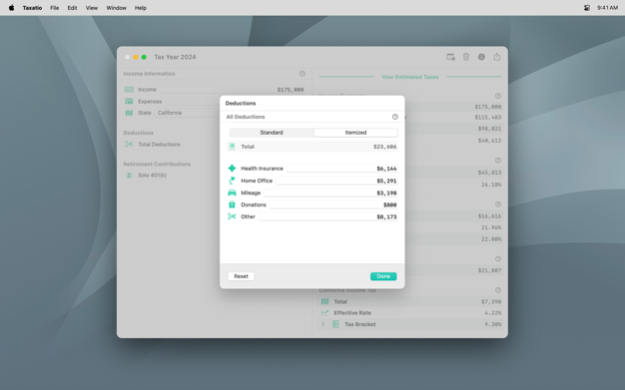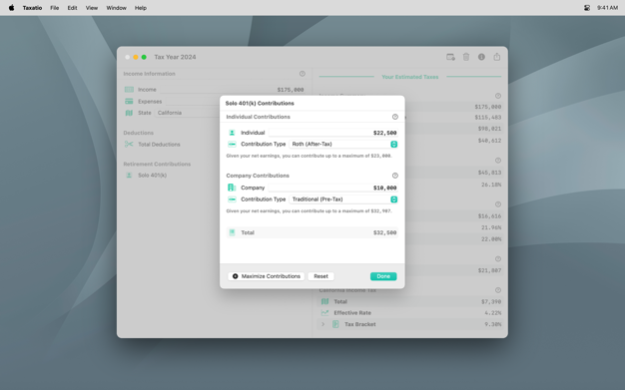Taxatio - Tax Calculator 1.4.1
Paid Version
Publisher Description
Demystify your taxes! Taxatio is an income tax calculator made specifically for self-employed sole proprietors based in the US. It is intended for freelancers, independent contractors, and consultants with common tax scenarios. Taxatio helps you estimate your full annual tax burden and offers detailed breakdowns that explain what you owe.
Features:
• Estimate your federal and state income taxes
• Estimate your self-employment taxes
• Estimate your quarterly taxes
• See your tax bracket and effective tax rates
• Get detailed breakdowns to better understand what you owe and why
• See helpful tips that explain each part of your taxes
• Plan your retirement contributions
• Automatically calculate your maximum retirement contributions
• Select the standard deduction or input itemized deductions
• Compare tax scenarios and plan ahead
• Set reminders for quarterly estimated taxes
• Dark Mode
• Universal app for iPhone, iPad, and Mac
Note: All calculations are estimates and your actual taxes may vary. Taxatio does not provide tax or financial advice. Please consult your accountant or financial advisor.
Mar 5, 2024
Version 1.4.1
- Fixed bug where data would not save properly when quitting the app.
About Taxatio - Tax Calculator
Taxatio - Tax Calculator is a paid app for iOS published in the Accounting & Finance list of apps, part of Business.
The company that develops Taxatio - Tax Calculator is Jesse Squires. The latest version released by its developer is 1.4.1.
To install Taxatio - Tax Calculator on your iOS device, just click the green Continue To App button above to start the installation process. The app is listed on our website since 2024-03-05 and was downloaded 1 times. We have already checked if the download link is safe, however for your own protection we recommend that you scan the downloaded app with your antivirus. Your antivirus may detect the Taxatio - Tax Calculator as malware if the download link is broken.
How to install Taxatio - Tax Calculator on your iOS device:
- Click on the Continue To App button on our website. This will redirect you to the App Store.
- Once the Taxatio - Tax Calculator is shown in the iTunes listing of your iOS device, you can start its download and installation. Tap on the GET button to the right of the app to start downloading it.
- If you are not logged-in the iOS appstore app, you'll be prompted for your your Apple ID and/or password.
- After Taxatio - Tax Calculator is downloaded, you'll see an INSTALL button to the right. Tap on it to start the actual installation of the iOS app.
- Once installation is finished you can tap on the OPEN button to start it. Its icon will also be added to your device home screen.